Speak and Shoot: The Magic of GoPro Voice Commands
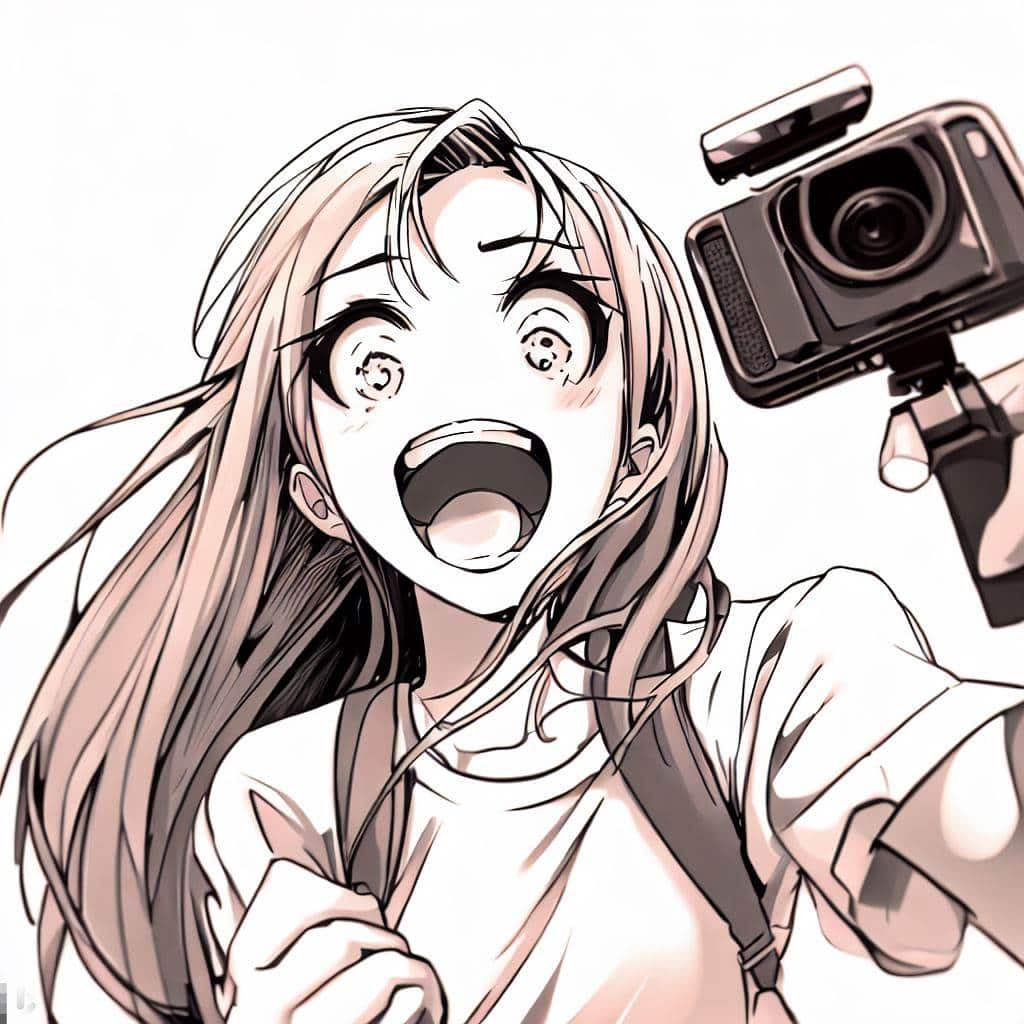
Unlocking Hands-free Adventures with GoPro Voice Commands
Understanding how to use GoPro voice commands has been a game changer for my adventure-filled journeys. Especially during adrenaline-pumping activities like mountain biking and skiing, the convenience of voice cues has proven invaluable. With my GoPro camera either mounted on my chest or helmet, navigating the controls becomes a challenge due to gloved hands or while gripping handlebars.
This is where a comprehensive list of GoPro voice commands comes into play. In this post, I’ll guide you through setting up your GoPro for voice commands and provide a detailed list of English voice commands for GoPro models Hero 5 through Hero 11. If you need GoPro voice commands in other languages, here are quick links to all manuals.
A Quick Overview of GoPro Voice Control
For those with a GoPro Hero 7 or a more recent model, it boils down to two essential voice commands in my view: “GoPro capture” and “GoPro stop capture“. These commands are the workhorses, handling the primary tasks, and they are the only GoPro voice commands I consistently rely on.
Getting Started with Voice Control on Your GoPro
Turn voice control on or off
Before diving into the commands for each model, it’s essential to ensure your camera is voice-ready. Follow these steps:
- Power on your GoPro.
- Swipe down on the main screen.
- Tap the voice control icon (looks like a human head that is talking).
- Ensure it’s toggled ON. If it’s your first time, follow the on-screen setup.
Repeat procedure to turn OFF.
Find the full set of voice commands on your camera
- Pull down on the back screen to open the Dashboard.
- Glide to the left and select Preferences, followed by Voice Control, then Commands.
Modifying the language for voice control
- Drag downwards on the back screen to reach the Dashboard.
- Slide over to the left and choose Preferences, then proceed to Voice Control and finally, select Language.
Now, let’s delve into the specific commands for each GoPro model.
GoPro Hero 11 Black voice commands
The GoPro Hero 11 Black offers advanced features, and making the most of its voice commands can truly enhance your shooting experience. Below, you’ll find the GoPro voice commands list curated for this specific model.
| Command | Description |
|---|---|
| GoPro capture | Starts capturing with the mode your camera is set to. |
| GoPro stop capture | Stops capture in Video and Time Lapse modes. |
| GoPro start recording | Starts recording video. |
| GoPro HiLight | Adds a HiLight Tag to your video during recording. |
| GoPro stop recording | Stops recording video. |
| GoPro take a photo | Takes a single photo. |
| GoPro shoot burst | Takes burst photos. |
| GoPro start time lapse | Starts capturing with the last time lapse mode you used. |
| GoPro stop time lapse | Stops capturing time lapse. |
| GoPro turn off | Turns your camera off. |
| GoPro Video mode | Switches your camera to Video mode. |
| GoPro Photo mode | Switches your camera to Photo mode |
| GoPro Time Lapse mode | Switches your camera to Time Lapse photo mode |
GoPro Hero 10 Black voice commands
Capturing moments with the GoPro Hero 10 Black becomes seamless with voice commands. Refer to the GoPro Hero 10 Black voice commands list in the subsequent table.
| Command | Description |
|---|---|
| GoPro capture | Starts capturing with the mode your camera is set to. |
| GoPro stop capture | Stops capture in Video and Time Lapse modes. |
| GoPro start recording | Starts recording video. |
| GoPro HiLight | Adds a HiLight Tag to your video during recording. |
| GoPro stop recording | Stops recording video. |
| GoPro take a photo | Takes a single photo. |
| GoPro shoot burst | Takes burst photos. |
| GoPro start time lapse | Starts capturing with the last time lapse mode you used. |
| GoPro stop time lapse | Stops capturing time lapse. |
| GoPro turn off | Turns your camera off. |
| GoPro Video mode | Switches your camera to Video mode. |
| GoPro Photo mode | Switches your camera to Photo mode |
| GoPro Time Lapse mode | Switches your camera to Time Lapse photo mode |
GoPro Hero 9 Black voice commands
Harness the full capabilities of your GoPro Hero 9 using voice commands. The table below showcases the GoPro voice commands list specifically for this model.
| Command | Description |
|---|---|
| GoPro capture | Starts capturing with the mode your camera is set to. |
| GoPro stop capture | Stops capture in Video and Time Lapse modes. |
| GoPro turn on | Powers on the camera (Wake on Voice must be on) |
| GoPro start recording | Starts recording video. |
| GoPro HiLight | Adds a HiLight Tag to your video during recording. |
| GoPro stop recording | Stops recording video. |
| GoPro take a photo | Takes a single photo. |
| GoPro shoot burst | Takes burst photos. |
| GoPro start time lapse | Starts capturing with the last time lapse mode you used. |
| GoPro stop time lapse | Stops capturing time lapse. |
| GoPro turn off | Turns your camera off. |
| GoPro Video mode | Switches your camera to Video mode. |
| GoPro Photo mode | Switches your camera to Photo mode |
| GoPro Time Lapse mode | Switches your camera to Time Lapse photo mode |
GoPro Hero 8 Black voice commands
Enhance your GoPro Hero 8 adventures by mastering its voice commands. Find the GoPro Hero 8 Black voice commands list detailed below for your convenience.
| Command | Description |
|---|---|
| GoPro capture | Starts capturing with the mode your camera is set to. |
| GoPro stop capture | Stops capture in Video and Time Lapse modes. |
| GoPro turn on | Powers on the camera (Wake on Voice must be on) |
| GoPro start recording | Starts recording video. |
| GoPro HiLight | Adds a HiLight Tag to your video during recording. |
| GoPro stop recording | Stops recording video. |
| GoPro take a photo | Takes a single photo. |
| GoPro shoot burst | Takes burst photos. |
| GoPro start time lapse | Starts capturing with the last time lapse mode you used. |
| GoPro stop time lapse | Stops capturing time lapse. |
| GoPro turn off | Turns your camera off. |
| GoPro Video mode | Switches your camera to Video mode. |
| GoPro Photo mode | Switches your camera to Photo mode |
| GoPro Time Lapse mode | Switches your camera to Time Lapse photo mode |
GoPro Hero 7 Black voice commands
For GoPro Hero 7 enthusiasts, voice commands can be a game changer. Explore the comprehensive GoPro Hero 7 voice commands list in the table that follows.
| Command | Description |
|---|---|
| GoPro capture | Starts capturing with the mode your camera is set to. |
| GoPro stop capture | Stops capture in Video and Time Lapse modes. |
| GoPro turn on | Powers on the camera (Wake on Voice must be on) |
| GoPro start recording | Starts recording video. |
| GoPro HiLight | Adds a HiLight Tag to your video during recording. |
| That was sick | Adds a HiLight Tag to your video during recording. |
| GoPro stop recording | Stops recording video. |
| GoPro take a photo | Takes a single photo. |
| GoPro shoot burst | Takes burst photos. |
| GoPro start time lapse | Starts capturing with the last time lapse mode you used. |
| GoPro stop time lapse | Stops capturing time lapse. |
| GoPro turn off | Turns your camera off. |
| GoPro Video mode | Switches your camera to Video mode. |
| GoPro Photo mode | Switches your camera to Photo mode |
| GoPro Time Lapse mode | Switches your camera to Time Lapse photo mode |
| GoPro Burst mode | Switches your camera to Burst mode |
GoPro Hero 6 Black voice commands
Unlocking the potential of your GoPro Hero 6 is easier with voice commands at your disposal. Dive into the GoPro Hero 6 voice commands list presented below.
| Command | Description |
|---|---|
| GoPro turn on | Powers on the camera |
| GoPro start recording | Starts recording video. |
| GoPro HiLight | Adds a HiLight Tag to your video during recording. |
| That was sick | Adds a HiLight Tag to your video during recording. |
| GoPro stop recording | Stops recording video. |
| GoPro take a photo | Takes a single photo. |
| GoPro shoot burst | Takes burst photos. |
| GoPro start time lapse | Starts capturing with the last time lapse mode you used. |
| GoPro stop time lapse | Stops capturing time lapse. |
| GoPro turn off | Turns your camera off. |
| GoPro Video mode | Switches your camera to Video mode. |
| GoPro Photo mode | Switches your camera to Photo mode |
| GoPro Time Lapse mode | Switches your camera to Time Lapse photo mode |
GoPro Hero 5 Black voice commands
If you own the GoPro Hero 5 Black, utilizing voice commands can elevate your filming experience. Below is a detailed list of the GoPro voice commands tailored for this model.
| Command | Description |
|---|---|
| GoPro start recording | Starts recording video. |
| GoPro HiLight | Adds a HiLight Tag to your video during recording. |
| That was sick | Adds a HiLight Tag to your video during recording. |
| GoPro stop recording | Stops recording video. |
| GoPro take a photo | Takes a single photo. |
| GoPro shoot burst | Takes burst photos. |
| GoPro start time lapse | Starts capturing with the last time lapse mode you used. |
| GoPro stop time lapse | Stops capturing time lapse. |
| GoPro turn off | Turns your camera off. |
| GoPro Video mode | Switches your camera to Video mode. |
| GoPro Photo mode | Switches your camera to Photo mode |
| GoPro Time Lapse mode | Switches your camera to Time Lapse photo mode |

Troubleshooting: When GoPro Voice Commands Aren’t Working
It’s not uncommon for users to occasionally face issues with the GoPro not picking up voice commands. If you find your GoPro unresponsive to vocal cues, here are some typical errors and their solutions:
- Voice Control Turned Off: Before diving into intricate solutions, double-check to ensure the voice control feature is enabled on your GoPro. Access the settings and ensure the voice command option is toggled on.
- Ambient Noise and Wind Interference: In certain activities like mountain biking, skiing, or snowboarding, wind noise can significantly interfere with the camera’s ability to pick up voice commands. Given my personal experiences, I’ve found it most effective to give voice commands when I’m completely still, minimizing the impact of such ambient noises. Always ensure you’re speaking clearly, and consider momentarily pausing your activity to ensure the command is registered.
- Mispronunciation: Ensure you’re using the exact phrases from the list of GoPro voice control commands. Even slight variations can cause the camera to not recognize the command.
- Firmware Update Needed: Outdated firmware can sometimes cause glitches with voice commands. Make sure your GoPro is updated to the latest firmware version.
- Microphone Obstruction: Ensure that the GoPro’s microphone isn’t covered or obstructed by any mounts, cases, or dirt. A clear path to the microphone can make a significant difference.
- Language Setting Mismatch: Your GoPro might be set to a different language for voice commands. Ensure it matches the language you’re speaking.
- Battery Levels: Extremely low battery levels can sometimes affect the GoPro’s performance. If your camera’s battery is almost depleted, consider charging it and trying the voice commands again.
- Factory Reset: If all else fails and you believe the issue might be a deeper software glitch, consider performing a factory reset. Remember, this will revert all settings to their default and erase any custom configurations, so use it as a last resort.
By addressing these typical errors, you’ll likely resolve any issues with unresponsive voice commands. However, if the problem persists, it might be worth reaching out to GoPro’s official support or checking online forums for further insights.
Why Voice Commands Are a Game Changer
To me, who primarily uses the camera to record videos, voice commands are indispensable. The list of GoPro voice control commands has not only facilitated on-the-go capture but also ensured I don’t miss those fleeting moments during my escapades. Given the camera’s positioning and my need to stay engrossed in the activity, these voice commands present a safer, more efficient alternative to manual control.
If, like me, you value the thrill of adventure and aim to maximize your GoPro experience, it’s essential to familiarize yourself with the comprehensive list of GoPro voice control commands. Dive in, let your voice take the lead, and elevate your storytelling like never before!



