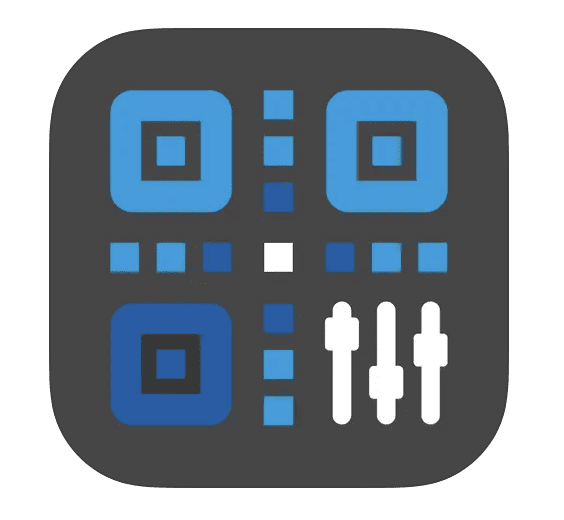The 2023 Fresh Update on the Best GoPro Hero 9 SD Card Choices

The content on this blog may contain affiliate links. If you choose to purchase through these links, I may receive a commission at no extra cost to you. Thank you for supporting my work!
If you are rediscovering the potentials of your long-held GoPro HERO9 or have recently acquired a used one, one thing remains vital: the right SD card. Over the years, I have realized that this small accessory is a powerhouse that can significantly influence the performance of your camera.
Getting to Know Your GoPro HERO9 SD Card Needs
As we stand in 2023, the market offers a plethora of SD cards, each promising to be the perfect companion for your GoPro HERO9. However, not all are cut from the same cloth. Some are indeed better suited for the HERO9, ensuring you get the best performance and value today.
So, whether you are replacing an old SD card or buying a fresh one for your newly acquired used GoPro HERO9, understanding the SD card compatibility is your first step to capturing those perfect shots.
Does GoPro HERO9 come with an SD card?
This is a question many users find themselves asking. Does GoPro include SD card? No, GoPros don’t come with memory cards as standard. Back when the GoPro Hero 9 was fresh on the market, it was possible to snag it in a bundle that included a memory card. Fast forward to 2023, and you might be getting your hands on a used GoPro Hero 9. It might come with an SD card, but the question is, can you trust a used memory card with your cherished moments? From my perspective, investing in a new SD card is a safer bet to secure your valuable footage.
The ABCs of microSD Cards for GoPro HERO9
Choosing the right microSD card for your GoPro HERO9 involves understanding the different types available and their compatibility with your camera. The GoPro HERO9 supports three main types of microSD cards, each catering to different storage needs and performance levels. Let’s break them down:
- microSD: These are the standard cards that initially hit the market. While they offer lower storage capacities, they might be suitable for casual users who don’t plan to record hours of high-resolution footage.
- microSDHC: Stepping up from the standard microSD, these cards offer a higher storage capacity, making them a popular choice for those looking to capture more extended moments without constantly transferring files.
- microSDXC: These are the cream of the crop, supporting even larger files and offering the highest storage capacity. If you’re planning to record longer videos or shoot in higher resolutions, this is your go-to choice.
Regardless of the type you choose, ensure it has a Class 10 or UHS-I rating. This rating is a guarantee that the card can handle the high-resolution footage that the GoPro HERO9 is known for, providing a smooth and reliable performance. Considering the high bitrate of GoPro HERO9, which stands at a substantial 100 Mbps, I would also recommend looking into Class V30 cards. These cards support a minimum write speed of 30MB/s, ensuring smooth recording of high-resolution videos.
In my experience, understanding these classifications can save you from future headaches, ensuring that you invest in a card that meets your recording needs while offering the best value for money.
The Ideal SD Card Size for Your Adventures
Venturing into the world of GoPro HERO9 memory card sizes, it’s essential to note that the GoPro HERO9 supports cards with a capacity of up to 256GB. This gives you a substantial amount of space to store your adventurous moments, but what is the ideal size for you?
From my perspective, a 128GB card offers a sweet spot, providing ample storage without breaking the bank. To give you a practical perspective, at the highest bitrate of 100 Mbps which the GoPro HERO9 Black operates on, a 128GB card can store approximately 3 hours of 4K footage. This ensures you have substantial time to capture those breathtaking scenes in high resolution without constantly worrying about running out of space.
However, if you’re planning to go on a prolonged adventure capturing high-resolution videos, opting for a 256GB card would be a wise choice to ensure you have enough space to store all your footage.
In the current market, you can find a range of options, including the largest microSD card for GoPro HERO9 Black, which offers the maximum card capacity of 256GB, ensuring you never run out of space during your shooting sessions.
Remember, it’s not just about the size; considering the speed and class of the card is equally important to get the best performance out of your GoPro HERO9.

Expert Advice on SD Card Maintenance for Your GoPro HERO9
Maintaining your SD card is pivotal in ensuring its longevity. Here are some golden rules to keep your GoPro Hero 9 SD card in good condition:
- Handle with Care: Always ensure your hands are clean and dry before handling the SD card to prevent any damage.
- Reformat Regularly: To keep your GoPro Hero 9 SD card in optimal condition, reformat it regularly. Remember to save your media before reformatting, as this process will erase all data.
- Check the Temperature Range: Refer to the manufacturer’s guidelines to understand the acceptable temperature range for your GoPro 9 SD card.
By following these tips, you can ensure a long and healthy life for your GoPro HERO9 memory card, ready to capture countless adventures.
Step-by-Step Guide to Installing and Formatting Your micro SD card for GoPro HERO9
Whether you are a seasoned GoPro user or just starting out with your GoPro Hero 9, installing and formatting the SD card correctly is crucial. Here is a simple guide to help you set up your GoPro Hero 9 SD card:
- Unlocking the Door Latch: Unlock the door latch and flip the door open.
- Inserting the SD Card: With your camera off and battery removed, insert the SD card into the card slot with the label facing the battery compartment.
- Accessing the Dashboard: Swipe down on the rear screen to access the dashboard on your GoPro Hero 9.
- Navigating to Preferences: Swipe left and tap on Preferences, followed by Reset, and then choose the option to format the GoPro Hero 9 SD card.
- Formatting the SD Card: Follow the on-screen instructions to format the SD card, preparing it for use with your GoPro Hero 9.
By following this guide, you ensure that your GoPro HERO9 SD card is correctly installed and formatted, ready to store all your adventurous moments.
Where to Find the Best SD Cards for Your GoPro HERO9 in 2023
In the ever-evolving market of 2023, finding the best SD card for your GoPro HERO9 can be a bit of a maze. But fear not, for I am here to guide you to the best places to find the most compatible and reliable options.
First and foremost, the official GoPro website remains a trusted source. They offer a list of recommended microSD cards that are tested to perform well with GoPro HERO9. You can visit gopro.com/microsdcards for a curated list of options that ensure GoPro HERO9 SD card compatibility and top-notch performance.
But my advice doesn’t stop there. In my experience, it’s always a good practice to check out reviews and feedback from other users. Platforms like Amazon and Best Buy often feature user reviews that can provide real insights into the performance of a particular SD card with the GoPro HERO9.
Over the years, I have found that buying memory cards one size up and one speed rating up allows me to keep cards for more than one camera generation. Investing in quality cards truly pays off in the long run, offering a level of future-proofing for your adventures to come. It’s a strategy that has served me well, ensuring I always have a reliable and fast card at hand, ready for action.
Remember, investing in a slightly higher speed class and storage capacity than you currently need allows you to future-proof your investment, potentially serving you well in future GoPro models.
Recommended Memory Cards for GoPros
In the ever-evolving world of technology, staying updated with the best accessories for your gadgets is key. Over the years, GoPro has released a series of cameras, each with its unique specifications and requirements. To help you find the most compatible memory card for your specific GoPro model, I have curated a series of guides that delve deep into the best options available in 2023. Feel free to explore the guides below to find the perfect match for your GoPro: