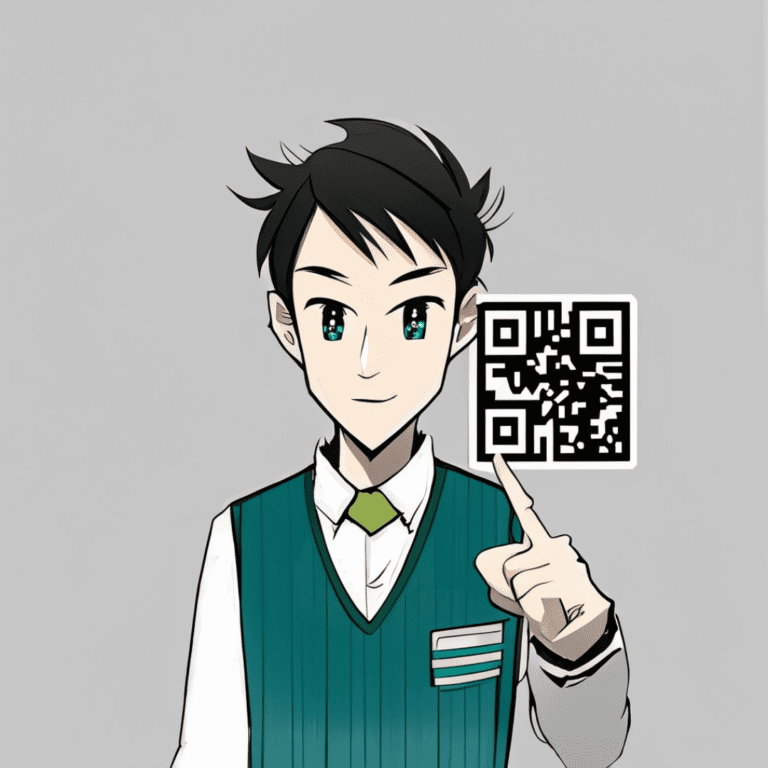GoPro HERO12 vs DJI Action 4 Low Light
When it comes to capturing life’s most adventurous moments, choosing the right action camera can make all the difference. The question on many enthusiasts’ minds is: Which camera performs better in low-light conditions? In this blog post, we dive deep into the GoPro HERO12 vs DJI Action 4 low light debate, informed by DC Rainmaker’s…